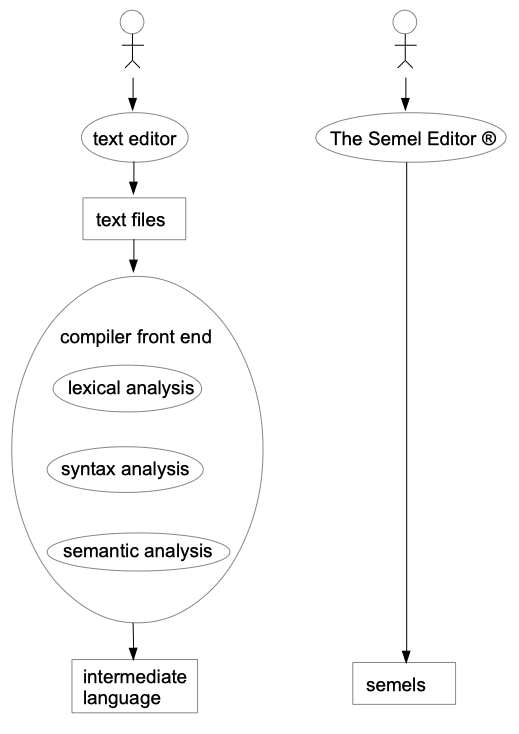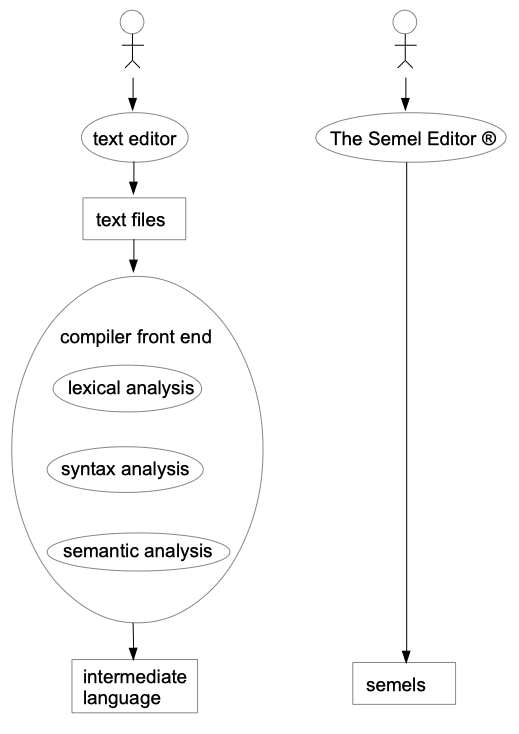
How to use a compiler front end:
When the compiler front end is finished, the compiler back end converts the intermediate language into assembly language, then the compiler throws away the intermediate language.
Using the file system is disk-bound, so it is relatively slow.
Reading the text files is disk-bound, so it is relatively slow.
If you modify the text files (or even if you don't), and you re-compile the text files, then you do all of that work again, and you lose all of the results again.
How to use The Semel Editor (TM):
When The Semel Editor (TM) is finished, it stores all of the semels.
The Semel Editor (TM) does not use the file system.
The Semel Editor (TM) does not read text files.
The Semel Editor (TM) does not do lexical analysis.
The Semel Editor (TM) does not do syntax analysis.
The Semel Editor (TM) does not do semantic analysis.
The Semel Editor (TM) does not throw away anything.